Today we learned some good stuff: I did not understand the syntax for function expressions v. function declarations. I also brought up one issue I have always had, closures, and the TA told me in a PM that we would be covering it soon. How to pass values between functions and functions within functions are some hard things for me. I did ask about the level of math needed and the instructor, Jeslyn said the use of it depends on the program. Good news 8^)
Category: development
Coding Camp – Day 7
Today we started Javascript! Yay! Brushing off the old skills and learning the proper way to do things, being previously self-taught. Great pace for the class. The faculty and staff are so personable. Enjoying!
Coding Camp – Day 6
OK so now there’s a few things I have not known. CSS variables are new to me. Similar to SASS and other preprocessers. I love Flex, what a godsend. Next week, Javascript!
Coding Camp – Day 5
We are moving from advanced CSS this week to Javascript next. It’s filling all the areas where I was weak or just did not know.
Coding Camp – Day 4
So we discussed advanced CSS. I am still doing some catch-up on Flexbox, but I get the gist. There are a variety of people in class, all smart and near where I am in dev. Things are picking up.
Coding Camp – Day 3
Just getting bearings with gitlab. I’ve had my own github for a bit now, but finally using it. Lot of people of different backgrounds in class. There are no dumb questions! 8^)
Coding Camp – Day 2
Brushed off the old CSS skills. Pretty standard stuff, but with a few different understandings on OO.
Coding Bootcamp Day 1!
Eager to see what this is like. Will update!
Update: This was a good beginning. I’m getting the gaps in knowledge filled in. Personable staff and students probably about my experience level at most things. We just worked on using git and the command line.
How to move WordPress to new domain name
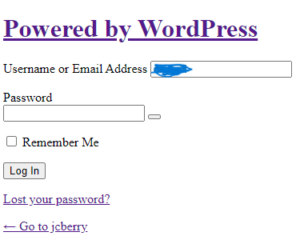
So with the move / switch to a new domain name, I encountered something that would seem simple enough to fix. My hosting company switched the site for me and the root domain name changed so everything was broken, i.e. the CSS and JavaScript were not loading and only unstyled text was showing. I thought (wasn’t sure at the time and was hoping for the best) that the problem was the root domain. Continue reading “How to move WordPress to new domain name”
WordPress: A History of Dev Rollbacks
 So I had a hard-learned lesson with WordPress history in Elementor. If you want to review or roll back to a prior version of the site as you work on it, remember to select the starred revision, or other revision you would like to save, before you close it! Specifically:
So I had a hard-learned lesson with WordPress history in Elementor. If you want to review or roll back to a prior version of the site as you work on it, remember to select the starred revision, or other revision you would like to save, before you close it! Specifically:
At right at the bottom, you can see the history button, which is the circle with arrow denoting time rotating counterclockwise. Select that and you see the Actions and Revisions tabs.
Actions is only the history of your current session, which is erased at end of your session.
Revisions are steps that have been saved either manually in your session or automatically at the end of your editing session.
Again, when you are finished viewing the revision make sure you select the correct version you would like WordPress to keep upon saving. It’s really sad when you lose everything after your work of X number of days.
Editing Responsive Views in WordPress
A neat little thing I learned in WordPress is custom responsive styles in the Elementor editor.

If you make a change and then switch to tablet or mobile view and make changes there, you will also change the regular desktop view. (See wrong button at bottom of image with red ‘X’ at right.)
Instead you have to change each style setting using the little device icons next to each setting. See examples right.
Just make sure to check each layout before publishing!
WordPress development 101
Just dipping into WordPress the last few days and after the client installed the subdomain, the rest of the site is having issues relating to (perhaps) DNS or a missing SSL certificate.
I have primarily worked with Drupal (and more recently Wix), but there are some similarities (e.g. PHP) and this is a great learning experience. The community seems to answer faster than Drupal.org. They’re on Stack, so that’s good.
